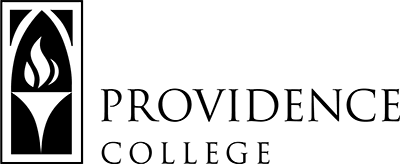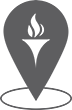How To Prepare For Your Academic Advising Meeting
Before Meeting with your Academic Advisor
- Do your Homework
- Look at your DegreeWorks audit (located in the Advising Gateway) in advance of meeting with your academic advisor. DegreeWorks breaks down all of your core and major requirements. It also contains your cumulative and major GPAs as well as other helpful information.
- Exploring a different major or a possible double major? Generate a “What If” degree audit to see what requirements would be necessary to complete a new or second major.
- Review your academic planning form in the Academic Guidebook. These planning forms break down all of your degree requirements in a semester-by-semester format.
- Check to see if you have a registration hold. Students can also view holds using the MyPC app or their Academic Gateway.
- Students should plan to meet with their advisor to plan their courses, even if they are working to resolve a registration hold.
2. Have a plan
- Know your requirements. After using your DegreeWorks degree audit and academic planning information, write down the major courses required for the upcoming semester.
- Review options. Ensure that multiple options work for core curriculum requirements, minor courses, and/or electives.
- Use your resources- CyberFriar, academic guidebooks, academic catalog, etc. The more prepared you are for your advising meeting, the easier it will be for you to create an academic plan.
3. Come to your advising appointment with questions.
- Do you plan on studying abroad, considering a minor, or have questions about internships? Have a list of questions prepared when you meet with your advisor.
During/After Meeting with your Academic Advisor
- Take Notes.
- Write down any recommendations, suggestions, and/or any other helpful insights from your advisor.
2. Be Flexible.
- Have backups and alternative plans. The more prepared you are for registration, the smoother the process.
3. Know your Registration date/time.
- Mark your calendar and set a reminder. Be aware of any major-specific registration dates. Your advisor, academic department, and/or school will share this information with you.
4. Double-check Course Availability.
- After you build your schedule, review your course selection before your registration day/time to ensure your options are still available.
5. Check for Registration Holds.
- Use the Advising Gateway to review your Registration holds. If you have a hold on your account, please prioritize addressing the hold well before your registration dates.
6. Check to see if a course has Prerequisites or Restrictions.
- While searching for classes in CyberFriar, you can view course/section restrictions and prerequisites by clicking on the course title hyperlink and selecting Restrictions or Prerequisites.
7. Save your ALT Pin (the four-digit code needed on your registration day).
- Take a photo, write it in your planner, etc. You need your ALT Pin to register for classes.
8. Monitor Course Availability.
- Students can make course adjustments after their initial registration time. If you want to make any adjustments after their initial registration, it is recommended that they monitor course availability in CyberFriar.
Student Success Center – Academic Advising
Phillips Memorial Library, 2nd Floor
401-865-2495
advising@providence.edu