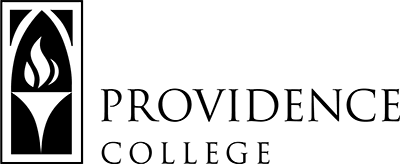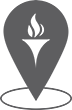Remote Advising Resources and Recommendations
Remote Appointment Options
While many of our students may have access to resources that would allow them to maintain an advising appointment remotely, not all will/do, so keep that in mind when choosing remote options. When possible, allow students to choose the method they would prefer.
Video-conferencing appointments
Some considerations for video-conferencing appointments:
- Student Comfort Level: Some students may not feel comfortable using their camera during a video conference appointment, and that is okay. Keep your camera on if that works for both of you, or just switch to audio-only using the platform.
- Screen Sharing: Consider using screen share so that both you and the student are viewing the same item at the same time. This will reduce confusion and also ensure that the student doesn’t get lost in verbal navigation.
- Follow up (if possible): As with phone appointments, it is helpful to send a follow-up email with a recap of what was discussed, any website links that the student should look at, and any additional information that the student should know at that time. A follow-up email keeps the line of communication open and allows for confirmation that both you and the student are on the same page about the appointment.
Video conference options
Video specific resources for Academic Advising usage:
- Sakai for Advising
- Sakai for Advisors Full PDF Tutorial
- Using the Sakai Sign Up Tool for Advising Appointments
- Zoom Advising Tutorial (9 minutes)
- Creating a breakout room (3 minutes)
- Waiting Room Function in Zoom
- Using the waiting room function
Student Success Center – Academic Advising
Phillips Memorial Library, 2nd Floor
401-865-2495
advising@providence.edu
Phone appointments
Many advisors schedule phone appointments with students throughout the year, and for a variety of reasons. During a time of campus disruption, phone appointments may be the easiest way to connect with students.
Advisors making phone calls from home may not want students to have their home or cell phone number. If you do not have access to a college-issued phone number, you could consider using Google Voice. This video provides a good overview of the Google Voice service.
- Phone numbers: Make sure to remind students to verify that they have provided a phone number (either in the appointment system or in your Student Information System) that they will have access to during the time of their appointment.
- Scheduled Time: Be sure to communicate whether you (advisor) will be calling at the scheduled appointment time, or whether it is the student’s responsibility to call.
- Time zone awareness: Make sure that the student is aware of the time (and time zone) that the appointment will be held — sometimes disruption from normal routine makes us forget to convert time zones, if necessary.
- Student environment: Recognize that a student may or may not have control over the external environment they are in at the time of the appointment. If they are home, there may be other people/siblings/pets and/or external noises that they cannot control. You can communicate expectations that you would like for them to have access to a computer in a quiet space during the appointment, but be understanding if that is not possible.
- Follow up (if possible): After the appointment, consider sending a follow-up email with a recap of what was discussed, any website links that the student should look at, and any additional information that the student should know at that time. Since you won’t be able to read the student’s non-verbals over the phone, a follow-up email keeps the line of communication open and allows for confirmation that both you and the student are on the same page about the appointment.
Email appointments
While perhaps not the most effective use of time, you might consider offering an email appointment if the student is concerned about access to phone or wifi for a 30-minute appointment. If you and the student opt for an email appointment, you can instruct the student to jot down all of the questions they were hoping to address during the appointment in one email message. The more specific the question, the better. (Questions such as, “What should I take next semester?” may or may not be answerable, unless you have confirmation that they are still following the same track as discussed during a previous appointment.) Because students are probably used to emailing you with questions, there would be no learning curve for this option.
Some additional questions you might ask students:
- Do you have any concerns about accessing academic materials (textbooks, notes, etc) that may be on campus?
- Will you have reliable internet access during this timeframe? Do you anticipate any challenges completing your coursework online?
- How were your courses progressing prior to Spring Break? Were you at all considering dropping a course prior to the deadline?