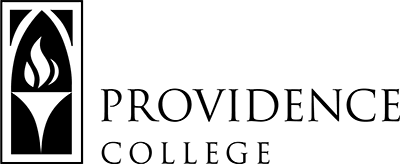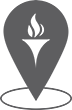PC Winter Registration for Undergraduate Day School Students
Winter course registration begins November 26th at 9am through CyberFriar.
Undergraduate day school students have the option to take winter session courses through the Providence College School of Continuing Education (SCE). Students who opt to take winter courses should be aware of the following restrictions:
- Winter coursework is for make-up or enrichment purposes only, not to advance status. In other words, you may not use winter courses to advance your class standing or graduate before you have completed eight semesters of full-time study (i.e., residence) at the College.
- Any grades earned in winter courses will be a part of your official Providence College transcript.
- Payment for winter courses must be made at the time of registration. If payment is not made at the time of registration, the course(s) will be dropped from your schedule, and your seat(s) will be made available to others.
Steps in Registering for Winter Session
Step 1: Select an Appropriate Course – Before you register, it is very important to (a) identify the requirement (i.e., core, major, minor, or free elective) that you intend to fill when taking a winter course and (b) make sure you are choosing a course from the approved list (see bottom of this page) that will help you fill that requirement. It is also important to determine whether any core requirements or proficiencies will be filled by courses in your major program of study, so as to avoid duplication. Therefore, the first step in selecting a winter course is to consult your DegreeWorks audit and take note of any unmet requirements in your program of study.
Step 2: Seek Assistance if Necessary – If you need assistance choosing an appropriate winter course, you may consult with your faculty advisor or with one of the professional advisors in the Student Success Center (SSC). To make an advising appointment with an SSC advisor, please visit our scheduling assistance page.
Step 3: Registration –
Beginning Monday, November 26, 9:00 am, you will have the option to register directly through CyberFriar. If you register through CyberFriar, you must submit payment through the CyberFriar/Bursar section. Once you have completed your Winter Session registration, click on “Tuition and Fees,” as pictured below.
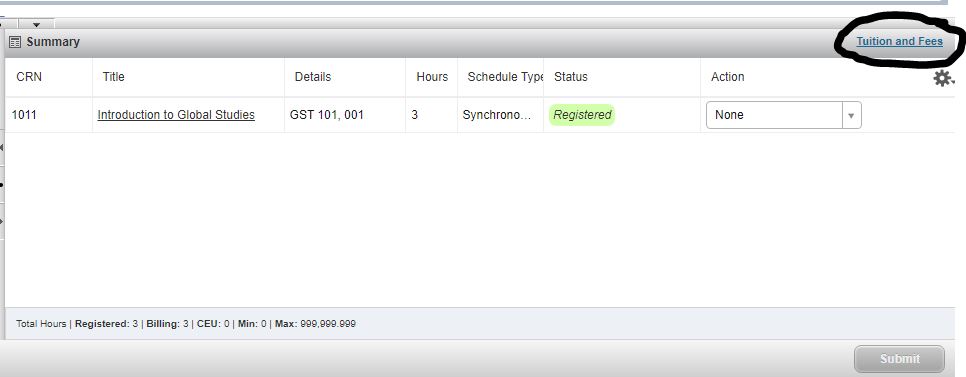
After you click “Tuition and Fees,” a popup box will appear with your tuition and fees for that registration. Click on “account information” at the top of the box to process your payment.
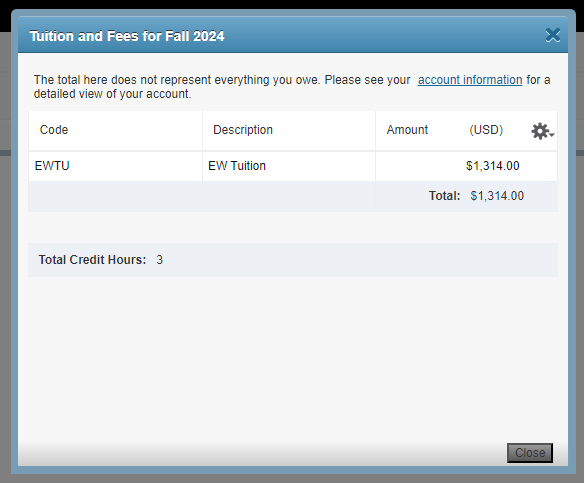
Payment may be made either by e-check or by credit card. Payment is made with an e-check by entering a checking account number and routing number (see image below). An e-check will create an ACH transaction to your checking account. Payments made using an e-check are handled the same as a paper check.
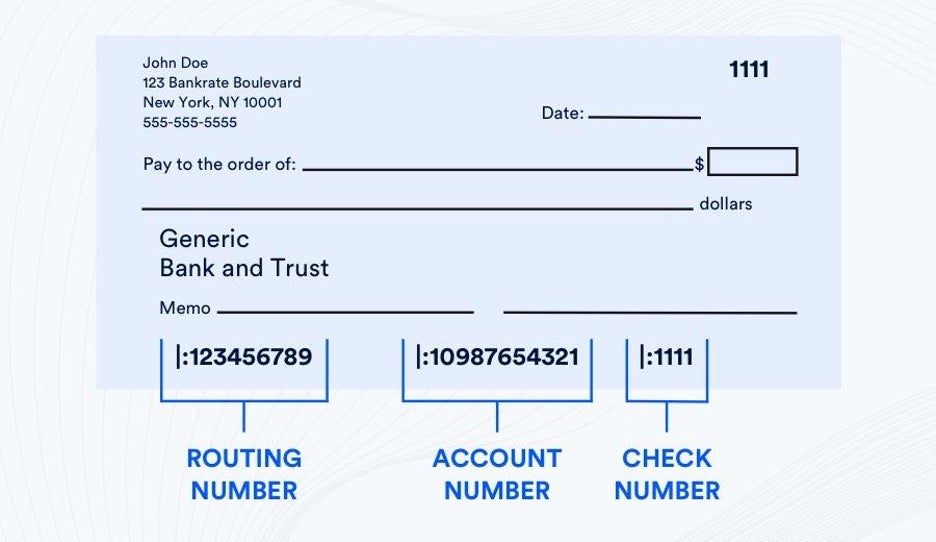
Important Reminder: you must submit payment at the time of registration. Failure to submit payment will result in your course(s) being dropped.
The registration fee for each three-credit course is $1,314.00. Registrations will be processed in the order in which they are received. If you have additional questions, please visit our Winter Session FAQ Page.
Student Success Center – Academic Advising
Phillips Memorial Library, 2nd Floor
401-865-2495
advising@providence.edu