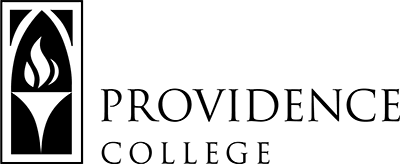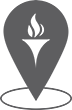Transfer Coursework from Other Colleges and Universities
The Academic Advising Office, within the Student Success Center, is responsible to provide academic guidance by approving your transfer course selection(s). Please read the steps below to request approval for a transfer course.
Courses at Other Colleges/Universities
- Your first step is to consult your Cyberfriar DegreeWorks audit to determine your unfulfilled degree requirements. You may consult your academic advisor or Academic Advisor in the Student Success Center for assistance as needed – Student Success Center Advisor Information can be found here.
- Identify one or more specific courses at an accredited college/university that you believe will fulfill one of your requirements. Check the Transfer Course Database to learn if the course is currently transferable. If the course is in the database, you will know whether or not the course will be accepted for transfer, and how it will transfer to your PC transcript. If the course you are interested in taking is not in the database that means it has not yet been articulated for transfer to PC. In this case, you must provide a detailed course syllabus (via email attachment to Katherine Ricci, kricci@providence.edu, coordinator of transfer credit evaluation). You will receive an email at your PC address within 7-10 working days informing you of the outcome of the transfer course review.
- Once you have found courses that will be accepted for transfer, please complete this transfer course approval form.
- You must then register at the college/university for the approved course, and ensure that an official transcript is sent to the PC Registrar’s Office (Harkins 310) upon successful completion of the course. “Successful completion” means earning a “C” or better. Please remember that while credits for the approved course and its PC equivalent will be included on your PC transcript, the grade will be recorded as a “T” and will not affect your GPA.
Student Success Center – Academic Advising
Phillips Memorial Library, 2nd Floor
401-865-2495
advising@providence.edu