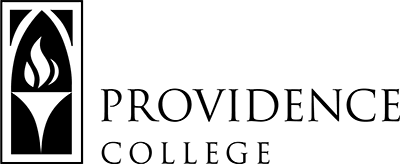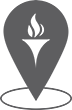Faculty Advising Resources
Advising Appointment Scheduling Options
- Canvas Office Hours/Advising Hours- this tutorial addresses how to set up office hours/advising hours in your Canvas Advising site. Your Canvas advising site is listed under courses, “Advising (Your Name).
- Bookings– to help manage student advising appointments, advisors can use Microsoft Bookings. Bookings is an online and mobile app that allows you to set up and publish a calendar so your students and advisees can schedule appointments based on your predetermined availability.
- Syncing Canvas Calendar with Outlook
This page takes a tiered approach to referrals:
- Tier 1: Academic Early Alert for academic concerns and
- Tier 2: CARE Team for emotional and behavioral concerns.
Student Success Center – Academic Advising
Phillips Memorial Library, 2nd Floor
401-865-2495
advising@providence.edu